Stay Focused, Understand Instantly
Reading shouldn't feel like decoding. But here you are, third time through the same Slack message, still unsure if you're supposed to act. That customer email written entirely in acronyms. That team wiki page that everyone says "explains everything" but explains nothing. XPlains.ai translates confusion into clarity, instantly, privately, right where you're reading.
See XPlains.ai in Action
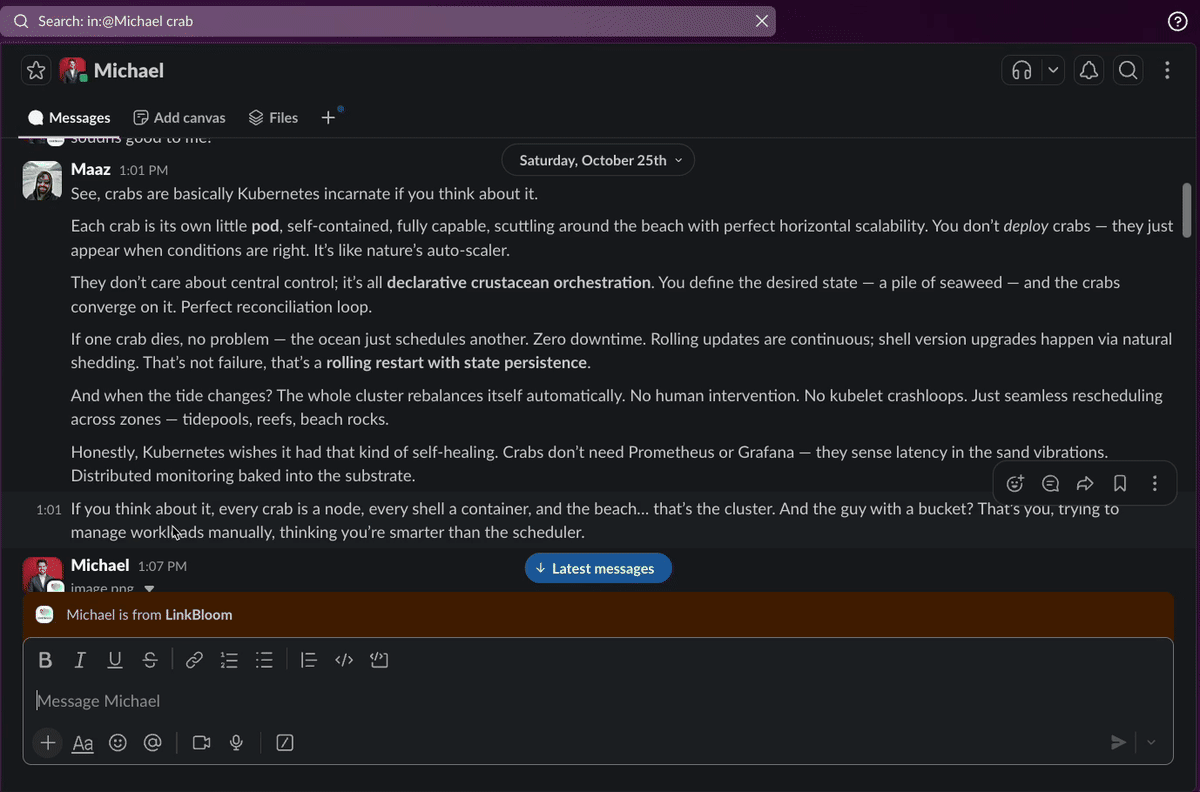
Highlight a sentence and press Cmd+Shift+Y. Xplains.ai instantly explains complex jargon, research papers or dense documents without opening another tab. See how effortlessly you can go from confusion to clarity—no interruptions, just insight.
Features
Smart Style LearningLOCKED
Learns how you write and speak—whether you're a researcher, project manager or professor—and delivers explanations in that voice. No technical setup; just use it and Xplains.ai adapts.
Instant Explanation
Highlight text anywhere and get a plain-language explanation with one shortcut. Stop wasting 25 % of your week looking up definitions; get answers without leaving your page.
Stay-in-Flow Overlay
A sleek, movable overlay appears right on top of your reading—not another tab. It supports dark mode, markdown and copy-to-clipboard so you can digest information without breaking focus.
Four Translation Modes
Switch between four modes: • Smart Style Learning (Coming Soon) - Your learning style • Simplify - Plain English explanations • I Want Depth - Technical deep dive • Just the Essentials - Executive summary only
Privacy-First Architecture
Enterprise-ready privacy: your data stays on your machine. We record only minimal, privacy-preserving metrics to improve the product — we never store translated text or the exact contents of your conversations. Your API key stays yours and is kept locally unless you explicitly opt-in to Smart Style Learning (coming soon), which will allow anonymized style signals to improve personalization.
Universal Compatibility
Use Xplains.ai on academic journals, technical documentation, internal portals or news sites. It fits into any workflow— Mac, Windows or Linux; Chrome or other Chromium-based browsers.